Установка сервера приложений TomCat в OpenSuSE
Install Java, Tomcat and MySQL on OpenSuse 11 We will install the JRE, Tomcat and MySQL for hosting JSP web application with database backend. The installation are simple and will be done through the YaST management tools. Launch YaST Computer à YaST (at system menu) à enter root password à Software (at YaST control center) à Software Management.Install JRE
1. We will require JRE in order to run Tomcat later. If you wish to do a development using Java programming, you may install both JDK and JRE together. At the filter field, type jdk. 2. Select java-1_6_0-openjdk for JRE (or java-1_6_0-openjdk-devel for JDK – for development). Next, click the Install button. Click Apply to download and install.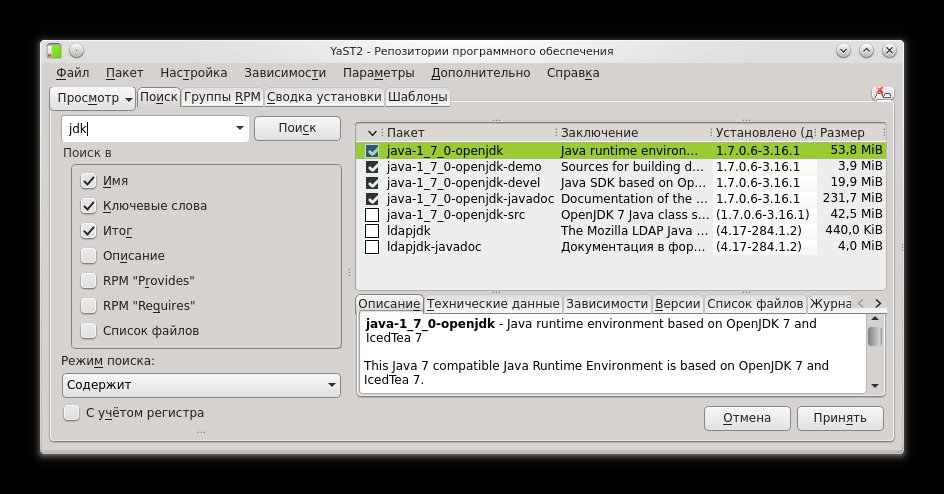
Install Tomcat
1. Download the tomcat 5.5 from http://tomcat.apache.org/ and saved it to desktop. Here, apache-tomcat-5.5.26.tar.gz been used. Right click on the file and click on Extract Here. 2. Rename the folder to tomcat for easier to remember the folder name. It is good idea to move the tomcat to /usr/local directory. 3. Type the command sudo mv tomcat-on-your-desktop-path /usr/local 4. You need to tell the tomcat where the JRE has been installed and to do this you need to define the JAVA_HOME environment variable in .bashrc file. At the terminal, type the command: gedit ~/.bashrc 5. At the end of the file type export JAVA_HOME=your/java/home and save the file. 6. Start the tomcat with the command: sh /usr/loca/tomcat/bin/startup.sh 7. Open the Mozilla Firefox browser and browse to http://localhost:8080 and should see the Tomcat welcome screen. 8. To stop the tomcat type: sh /usr/loca/tomcat/bin/shutdown.sh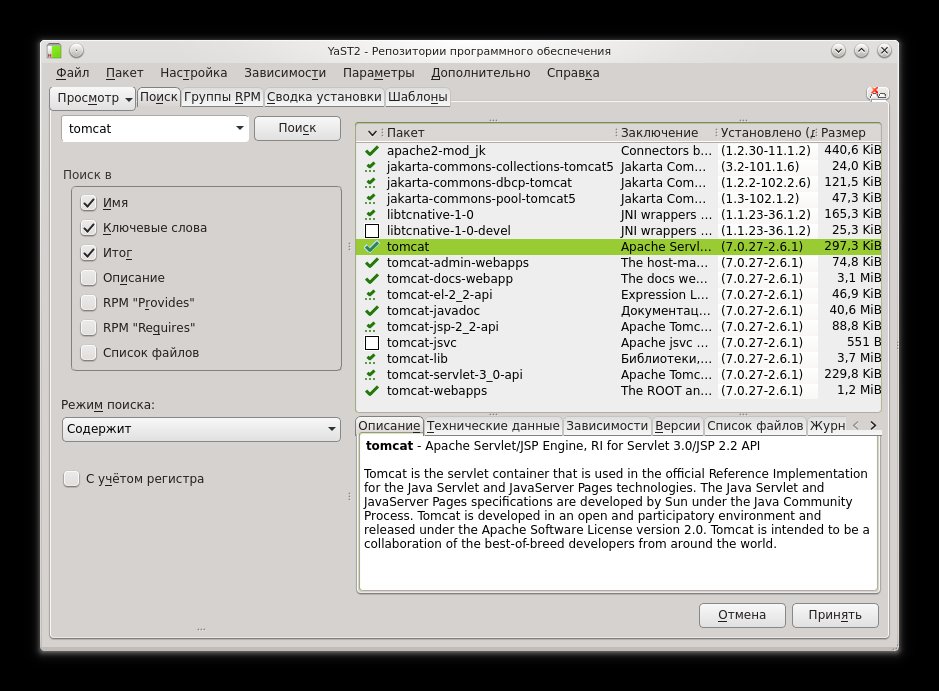
Install MySQL
1. Launch YaST. At the filters field type mysql and select the mysql package to install. 2. You may prompt to insert the openSuse-DVD 11. Insert the DVD and click retry to continue. 3. The installation process will take place.CC-BY-CA Анатольев А.Г., 14.12.2012