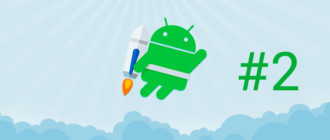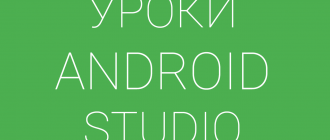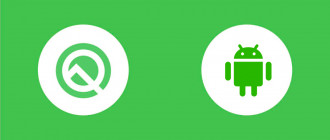Посмотрев урок, вы узнаете, как написать кредитный калькулятор для android, который можно использовать для расчета процентов и вычисления платежа по кредиту.
https://youtu.be/qjJi-xWnPok
Исходный код:
<?xml version="1.0" encoding="utf-8"?>
<TableLayout xmlns:android="http://schemas.android.com/apk/res/android"
android:layout_width="match_parent"
android:layout_height="match_parent"
android:shrinkColumns="1"
android:stretchColumns="1">
<TableRow>
<TextView
android:layout_width="wrap_content"
android:layout_height="wrap_content"
android:gravity="right"
android:text="@string/loan_amount_prompt" />
<EditText
android:id="@+id/loan_amount"
android:layout_height="wrap_content"
android:inputType="numberDecimal">
<requestFocus></requestFocus>
</EditText>
</TableRow>
<TableRow>
<TextView
android:layout_width="wrap_content"
android:layout_height="wrap_content"
android:gravity="right"
android:text="@string/interest_rate_prompt" />
<EditText
android:id="@+id/interest_rate"
android:layout_height="wrap_content"
android:inputType="numberDecimal" />
</TableRow>
<TableRow>
<TextView
android:layout_width="wrap_content"
android:layout_height="wrap_content"
android:gravity="right"
android:text="@string/loan_period_prompt" />
<EditText
android:id="@+id/loan_period"
android:layout_height="wrap_content"
android:inputType="number" />
</TableRow>
<TableRow>
<Button
android:layout_width="match_parent"
android:layout_height="wrap_content"
android:layout_span="2"
android:onClick="showLoanPayments"
android:text="@string/loan_button_text" />
</TableRow>
<TableRow android:layout_marginTop="20dp">
<TextView
android:layout_width="wrap_content"
android:layout_height="wrap_content"
android:gravity="right"
android:text="@string/monthly_payment_prompt" />
<TextView
android:id="@+id/monthly_payment_result"
android:layout_width="wrap_content"
android:layout_height="wrap_content"
android:gravity="left"
android:textColor="#ff0000" />
</TableRow>
<TableRow>
<TextView
android:layout_width="wrap_content"
android:layout_height="wrap_content"
android:gravity="right"
android:text="@string/total_payments_prompt" />
<TextView
android:id="@+id/total_payments_result"
android:layout_width="wrap_content"
android:layout_height="wrap_content"
android:gravity="left"
android:textColor="#ff0000" />
</TableRow>
</TableLayout>
import android.support.v7.app.AppCompatActivity;
import android.os.Bundle;
import android.view.Menu;
import android.view.MenuItem;
import android.view.View;
import android.widget.EditText;
import android.widget.TextView;
import java.text.DecimalFormat;
public class LoanCalculatorActivity extends AppCompatActivity {
private EditText mLoanAmount, mInterestRate, mLoanPeriod;
private TextView mMontlyPaymentResult, mTotalPaymentsResult;
@Override
protected void onCreate(Bundle savedInstanceState) {
super.onCreate(savedInstanceState);
setContentView(R.layout.activity_loan_calculator);
mLoanAmount = (EditText) findViewById(R.id.loan_amount);
mInterestRate = (EditText) findViewById(R.id.interest_rate);
mLoanPeriod = (EditText) findViewById(R.id.loan_period);
mMontlyPaymentResult = (TextView) findViewById(R.id.monthly_payment_result);
mTotalPaymentsResult = (TextView) findViewById(R.id.total_payments_result);
}
public void showLoanPayments(View clickedButton) {
double loanAmount = Integer.parseInt(mLoanAmount.getText().toString());
double interestRate = (Integer.parseInt(mInterestRate.getText().toString()));
double loanPeriod = Integer.parseInt(mLoanPeriod.getText().toString());
double r = interestRate / 1200;
double r1 = Math.pow(r + 1, loanPeriod);
double monthlyPayment = (double) ((r + (r / (r1 - 1))) * loanAmount);
double totalPayment = monthlyPayment * loanPeriod;
mMontlyPaymentResult.setText(new DecimalFormat("##.##").format(monthlyPayment));
mTotalPaymentsResult.setText(new DecimalFormat("##.##").format(totalPayment));
}
@Override
public boolean onCreateOptionsMenu(Menu menu) {
// Inflate the menu; this adds items to the action bar if it is present.
getMenuInflater().inflate(R.menu.menu_loan_calculator, menu);
return true;
}
@Override
public boolean onOptionsItemSelected(MenuItem item) {
// Handle action bar item clicks here. The action bar will
// automatically handle clicks on the Home/Up button, so long
// as you specify a parent activity in AndroidManifest.xml.
int id = item.getItemId();
//noinspection SimplifiableIfStatement
if (id == R.id.action_settings) {
return true;
}
return super.onOptionsItemSelected(item);
}
}